-
[Git] git-bash UI 프롬프트 비활성화DevOps/Git 2020. 2. 4. 07:12

증상
윈도우용 Git bash에서 push 할 때 사용자 이름/패스워드를 묻는 UI 기반 프롬프트가 표시된다. 매번 번거롭게 프롬프트 창이 열리는데 이 기능을 비활성화해보고 싶다.
$ git push fatal: AggregateException encountered. ▒ϳ▒ ▒̻▒▒▒ ▒▒▒▒▒▒ ▒▒▒߽▒▒ϴ▒. Username for 'https://github.com':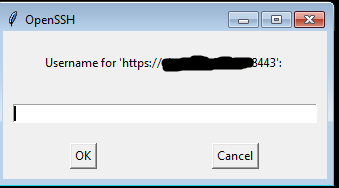
UI 팝업 프롬프트 설정
ㅁ Git 설정에서 git config --global core.askPass "" 으로 설정
ㅁ Git 설정에서 git config --global --unset core.askPass 으로 롤백
$ git config --global core.askPass "" $ git config --list | grep -i ask core.askpass=결과
Git push를 해보면 UI 프롬프트는 열리지 않고 아래와 같이 Bash 프롬프트로 사용자 이름/패스워드를 입력받는다.
$ git push fatal: AggregateException encountered. ▒ϳ▒ ▒̻▒▒▒ ▒▒▒▒▒▒ ▒▒▒߽▒▒ϴ▒. Username for 'https://github.com': sepiros62 Password for 'https://sepiros62@github.com': Counting objects: 3, done. Delta compression using up to 8 threads. Compressing objects: 100% (3/3), done. Writing objects: 100% (3/3), 419 bytes | 0 bytes/s, done. Total 3 (delta 0), reused 0 (delta 0) To https://github.com/sepiros62/terraform-test.git 3612652..90cd4c2 master -> master참조: https://stackoverflow.com/questions/34396390/git-windows-disable-password-prompt-ui-but-get-password-prompt-from-shell
'DevOps > Git' 카테고리의 다른 글
[Git] .gitignore 파일 사용하기 (0) 2020.02.06 [Git] git 최초 설정 (0) 2020.02.04 [Git] git push 에러 발생 (0) 2020.01.21